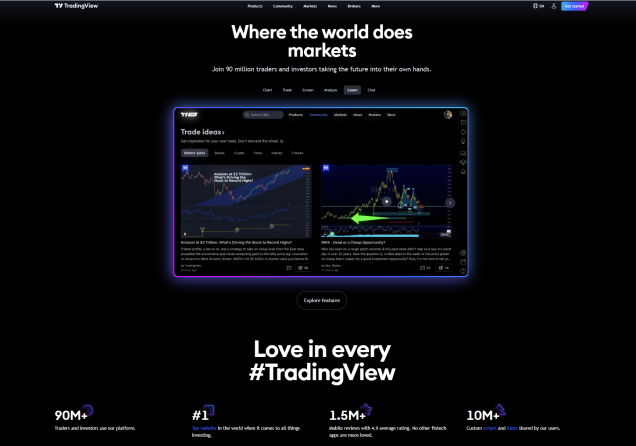Is TradingView a Broker or Just a Charting Platform?
TradingView is a widely recognised name in the trading and investing community. It has become a go-to charting and trading platform for traders. Its intuitive interface, robust charting tools, and social networking capabilities have made it a valuable resource for traders of all levels.
However, a common question arises for those new to the platform: Is TradingView a broker, or is it simply a charting platform? In this article, we dive into the core functionalities of TradingView to clarify its role and how it fits into the trading ecosystem. Let’s begin.
Understanding TradingView's Core Functionality
At its core, TradingView is a powerful charting and analysis platform. It provides users with a wide array of tools to visualise market data, conduct technical analysis, and identify potential trading opportunities. It was launched in 2011 with the aim of empowering individual traders with professional-grade tools and fostering a community where ideas and strategies could be shared. Some of its key features include:
- Advanced Charting - TradingView offers highly customisable charts with various chart types such as candlesticks, lines, bars, and others. It also offers different timeframes to visualise data and a plethora of drawing tools.
- Technical Indicators - The platform boasts an extensive library of technical indicators, ranging from classic indicators like moving averages and RSI to more advanced tools.
- Screeners - TradingView's screeners enable users to filter stocks, forex pairs, and cryptocurrencies based on specific criteria, such as price, volume, and technical indicators.
- Alerts - Users can set price alerts, indicator alerts, or custom conditions to stay informed about market movements.
- Paper Trading - TradingView offers a paper trading feature, which allows users to simulate trading without risking real capital. This is a valuable tool for practising trading strategies and getting familiar with the platform.
- Social Community - TradingView has a thriving social community where users can share trading ideas, discuss market trends, and learn from each other.
- Backtesting - TradingView allows users to test trading strategies using historical data through its Pine Script programming language.
These features have positioned TradingView as a leader in technical analysis and strategy development.
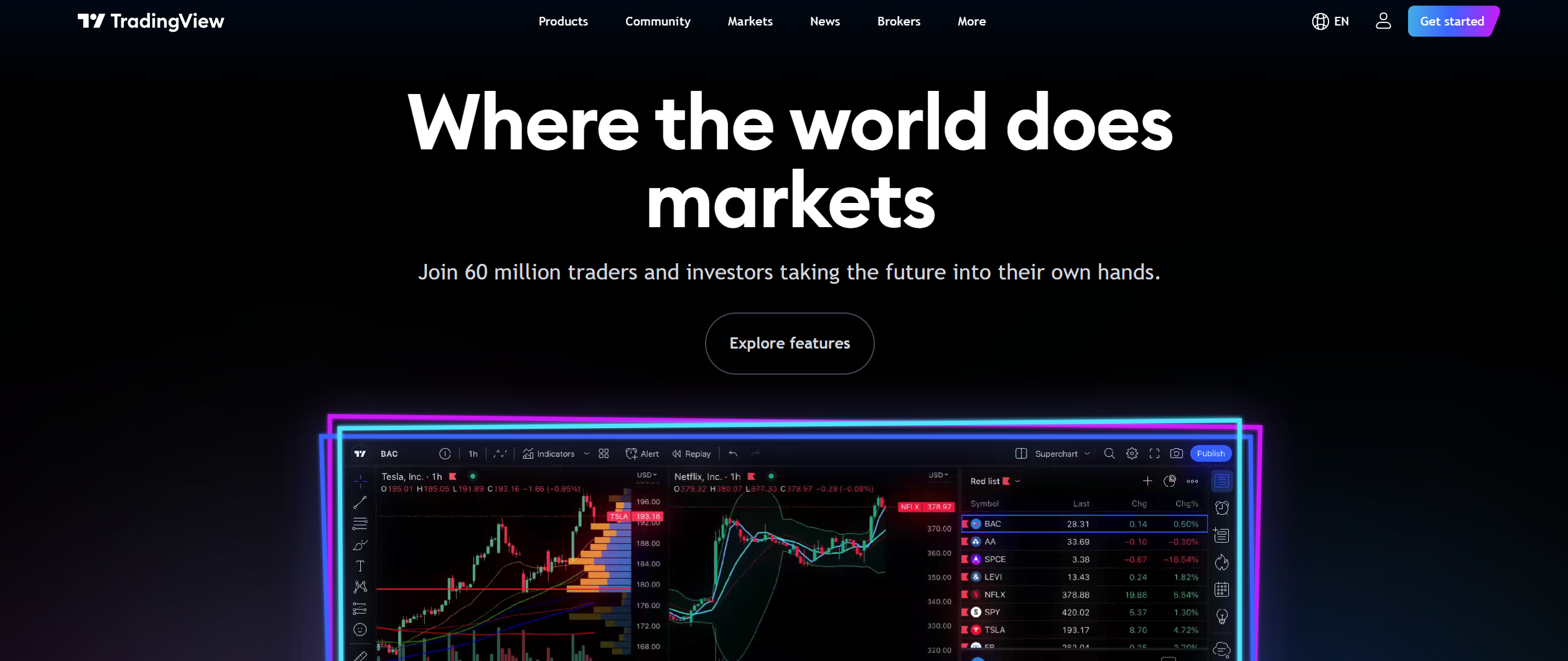
So, Is TradingView a Broker or Just a Charting Platform?
While TradingView offers a comprehensive suite of trading tools, it's crucial to understand that it is not a broker itself. It does not hold customer funds, execute trades, or provide brokerage services. It is also not regulated as a broker.
Instead, TradingView acts as a bridge between traders and their brokers.
TradingView achieves this through broker integrations. It partners with various online brokers to allow users to connect their brokerage accounts to the platform. This integration allows users to analyse markets using TradingView’s tools and then execute trades seamlessly through their chosen broker. Once connected, traders can:
- View Real-Time Data - Access live market data from their brokerage account within TradingView's charts.
- Place Trades - Execute buy and sell orders directly from TradingView's charts, which are then routed through the connected brokerage account.
- Monitor Positions - Track open positions and account balances in real-time within TradingView.
Traders can choose from a long list of TradingView-supported brokers and pick one that best suits their needs. Some popular brokers that integrate with TradingView include:
- Pepperstone
- Forex.com
- FP Markets
- Tickmill
- Interactive Brokers
- FXCM
- Eightcap
- BlackBull Markets
Interestingly, some of these brokers also offer access to paid TradingView subscription plans free of charge as part of their promotional packages.
A Quick Comparison Between TradingView and Brokers
| Feature | TradingView | Brokers |
| Primary Role | Charting and Analysis | Trade Execution |
| Order Execution | No | Yes |
| Market Access | Analysis Only | Full Access |
| Funds Management | No | Yes |
| Regulation | Not Regulated as a Broker | Usually Regulated |
| Leverage/Margin | No | Yes |
How to Choose a Broker for TradingView Integration
When choosing a broker to use with TradingView, several factors should be considered:
- TradingView Compatibility - Ensure that the broker offers seamless integration with TradingView. This information is usually available on both the broker's and TradingView's websites.
- Asset Coverage - Select a broker that provides access to the specific markets you wish to trade. Also, ensure they provide access to other markets for portfolio diversification.
- Fees and Commissions - Compare the broker's fee structure, including commissions, spreads, and other charges. Pick the broker that offers low spreads and fees to maximise your earning potential.
- Platform and Tools - Evaluate the broker's own trading platform and tools to ensure they meet your needs in case you need to use them separately from TradingView.
- Regulation and Security - Above everything, choose a broker that is regulated by a reputable financial authority and offers robust security measures to protect your funds.
Benefits of Using TradingView with a Broker Integration
Using TradingView with a compatible broker offers several advantages:
- Enhanced Trading Experience - Traders can leverage TradingView's advanced charting and analysis tools to make informed trading decisions and then execute those decisions directly through their brokerage account within the same platform.
- Streamlined Workflow - The integration eliminates the need to switch between different platforms for analysis and trade execution. This can help traders save time and improve efficiency.
- Access to a Wide Range of Markets - TradingView supports a vast array of financial instruments, including stocks, forex, cryptocurrencies, and commodities, among others. By connecting to a broker that offers access to these markets, traders can analyse and trade a diverse portfolio.
- Community Insights - TradingView's social community provides a valuable source of information and trading ideas. Traders can learn from others, share their own analysis, and gain a broader perspective on market trends.
Potential Drawbacks of Trading on TradingView
Using TradingView for trading can present some challenges. Here are two potential drawbacks:
- Broker Compatibility - Not all brokers are compatible with TradingView. This means that you might not be able to use your preferred broker.
- Limited Trading Features - The trading functionality on TradingView may be more limited compared to dedicated brokerage platforms. Advanced order types, robust risk management tools, and other specialized trading features offered by some brokers might not be fully accessible on TradingView.
Closing Remarks
TradingView is a leading charting and analysis platform that empowers traders with powerful tools. These tools help traders to visualise market data, conduct technical analysis, and identify trading opportunities. However, TradingView is not a broker in itself. It does not execute trades or manage accounts.
Nonetheless, its integration with various brokers allows users to seamlessly combine analysis with trade execution. Traders can utilise TradingView’s analytical capabilities to make informed decisions and execute those decisions through their connected broker. When choosing a broker for TradingView integration, it's crucial to consider factors such as compatibility, asset coverage, fees, and regulation.
In summary, TradingView is not a broker. It simply provides the tools for analysis, while the connected broker provides the means for execution and custody of funds. This symbiotic relationship creates a powerful and efficient trading environment for traders.
Top-Tier Trusted Brokers
The table below contains links to 3rd party websites of our top partners from whom we receive compensation at no additional cost to you.