IQ Option M-Pesa - Deposits and withdrawals
| Update: As per all the comments in the discussion under this article, we must notify you that IQ Option no longer supports withdrawals via M-Pesa. If you are looking for a broker that supports both deposits and withdrawals, you can check out Exness.com. This company offers instant deposits and withdrawals, is regulated and authorised in S. Africa by the financial regulator FSCA and has tight spreads starting from 0.3 pips. Remember that forex and CFDs available at Exness are leveraged products and can result in the loss of your entire capital. |
IQ Option supports in some countries a popular mobile money payment system called M-Pesa. Despite the fact that this funding method is particularly popular in Kenya, traders from other African countries as well as from Romania, Albania and India and a couple of other countries use it too. In this article, you are going to find out how to make a deposit and withdrawal on the IQ Option platform when using MPesa.
Does IQ Option accept M-Pesa?
Yes, IQ Option accepts M-Pesa for deposits. In order to make a deposit via this mobile money system, you have to open an IQ Option free account. Once you do that, you can follow the simple guide below this paragraph. The minimum IQ Option deposit amount when using M-Pesa is 10 USD and the minimum withdrawal amount is 2 USD. If your M-Pesa account is in Kenyan shilling or other currency, your deposit will be converted to USD.
How to make a deposit on the IQ Option platform when using M-Pesa?
Here is a simple guide on how you can make a deposit when using M-Pesa.
1#STEP, login to your IQ Option account, or
Risk warning: your capital might be at risk
2#STEP, Click in the top right corner on the Deposit button
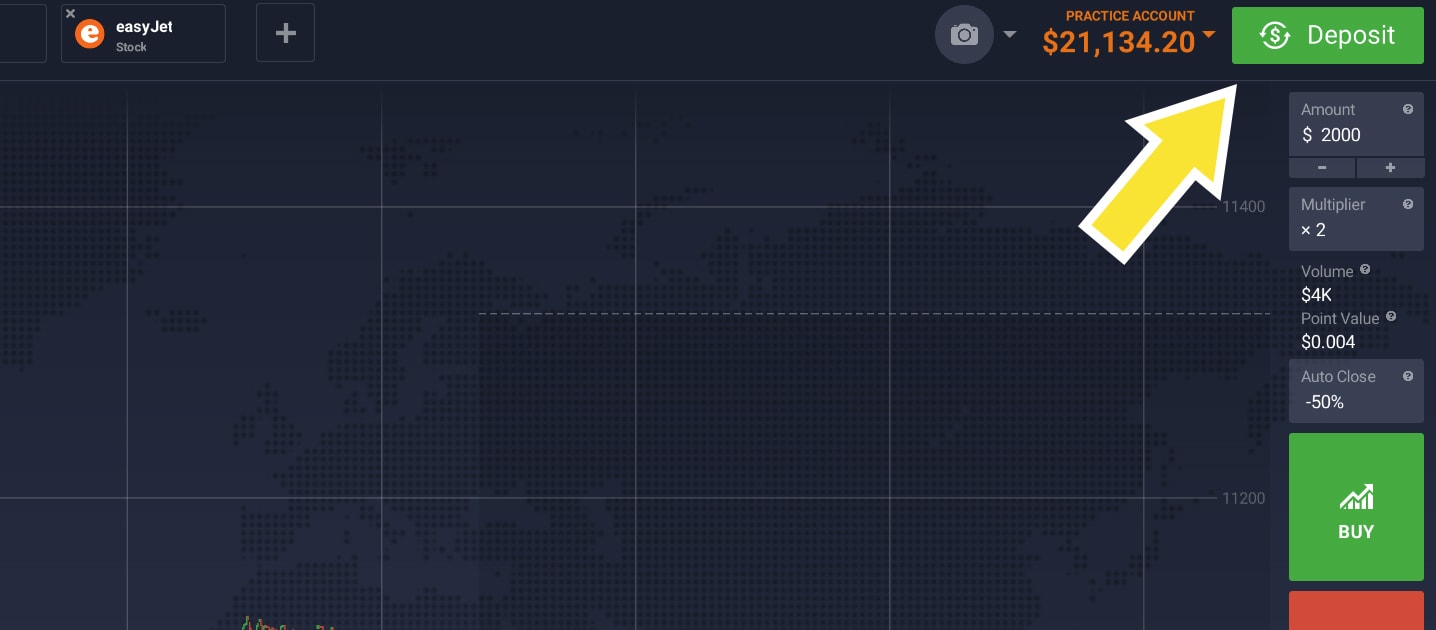
3# Step, select the right option "Top up your account"
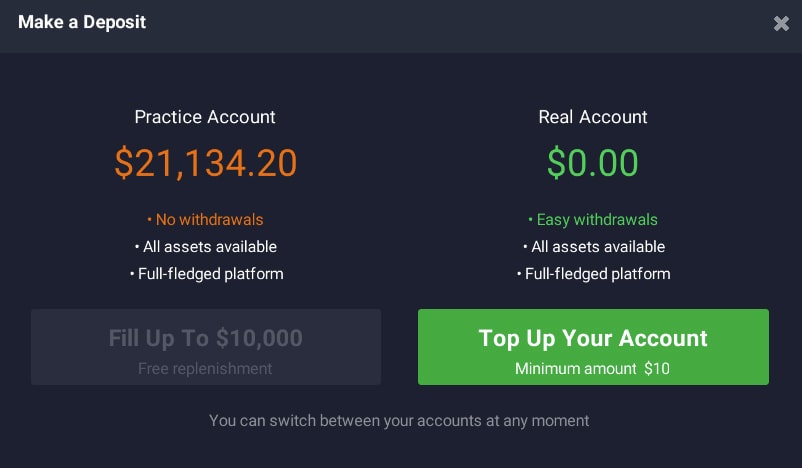
4# Step, from all the available deposit methods, choose Mpesa, select the amount you want to deposit to IQ Option and click continue.
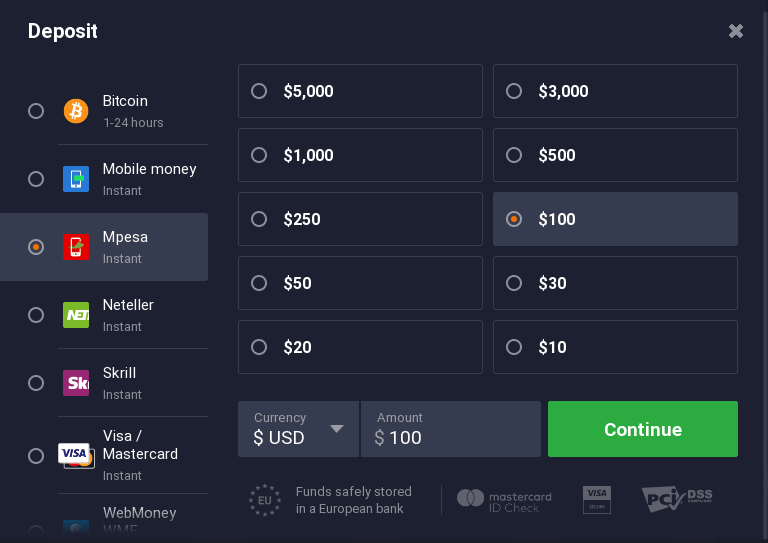
5# Step, you will be redirected to a secure payment gateway where you have to fill in your name and your MPESA phone number (the Safaricom number).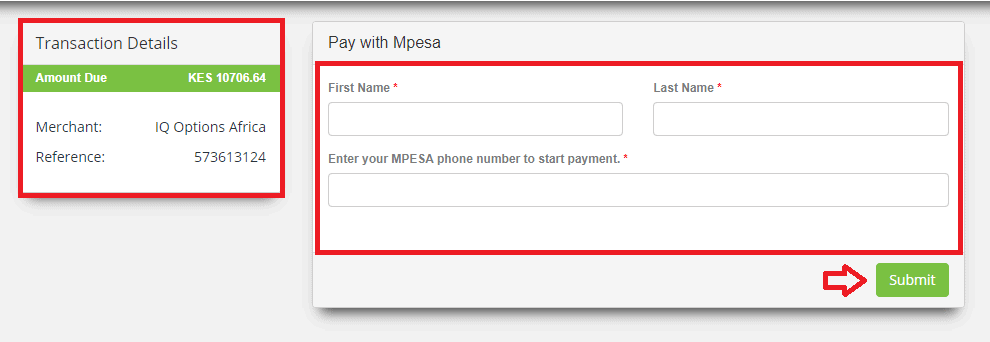
6# Step, if you click the submit button a pop-up window will show on your mobile phone where you verify the transaction. Once you have done that, wait for a couple of seconds and your funds will be loaded into your IQ Option account.
How to make a withdrawal when using M-Pesa?
Unfortunately, IQ Option as of now does not support using M-Pesa for withdrawals. That means you must choose a different withdrawal method to get your money from the IQ Option trading account. Once they start supporting withdrawing money via M-Pesa again, the instructions on how to withdraw money from IQ Option when using MPesa will be pretty much the same as when making a deposit. Instead of clicking on the deposit button, click on the withdraw button when you are logged in to your real account.
Are there any fees for M-Pesa deposits and withdrawals?
According to the IQ Option official website, the broker does not charge any deposit or withdrawal fees (with the exception of wire transfers). It, therefore, means, that there are no deposit or withdrawal fees when using M-Pesa. Please note, that despite the fact IQ Option does not charge any deposit or withdrawal fees, M-Pesa might.
Risk warning: your capital might be at risk



















































Top-Tier Trusted Brokers
The table below contains links to 3rd party websites of our top partners from whom we receive compensation at no additional cost to you.




























