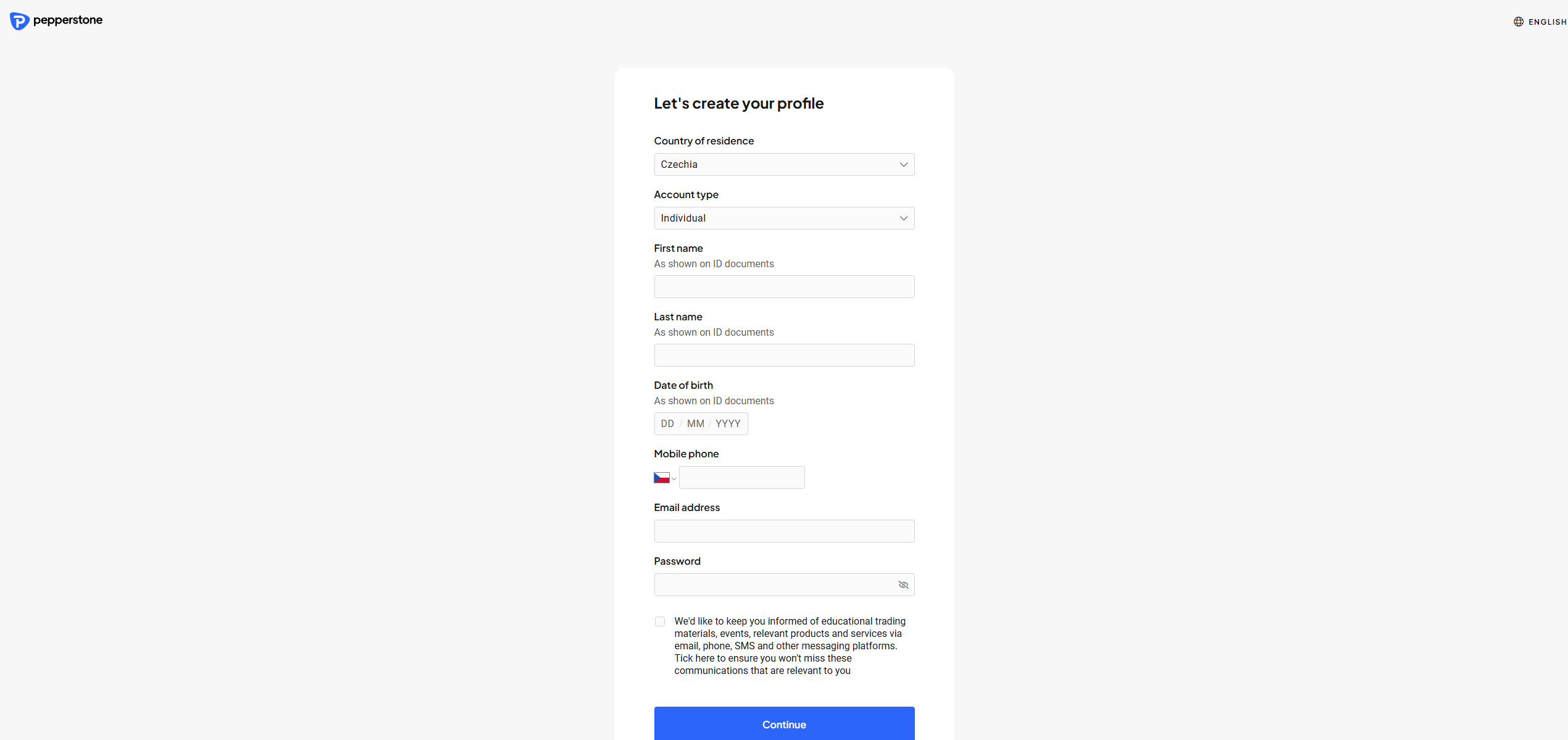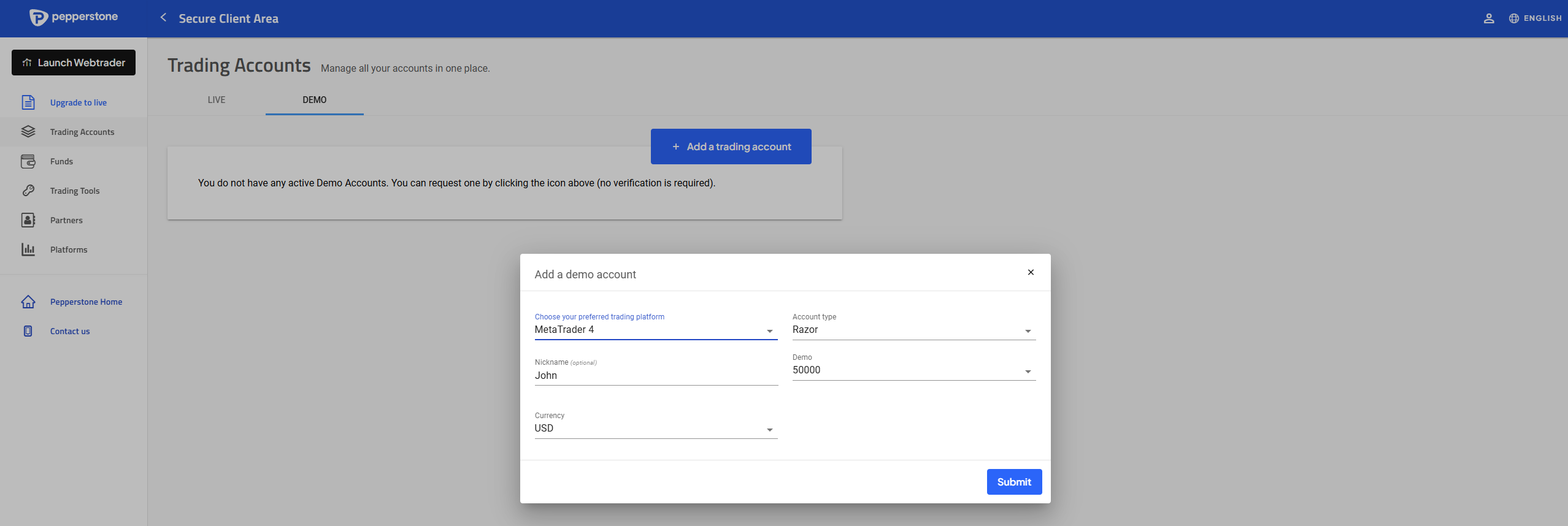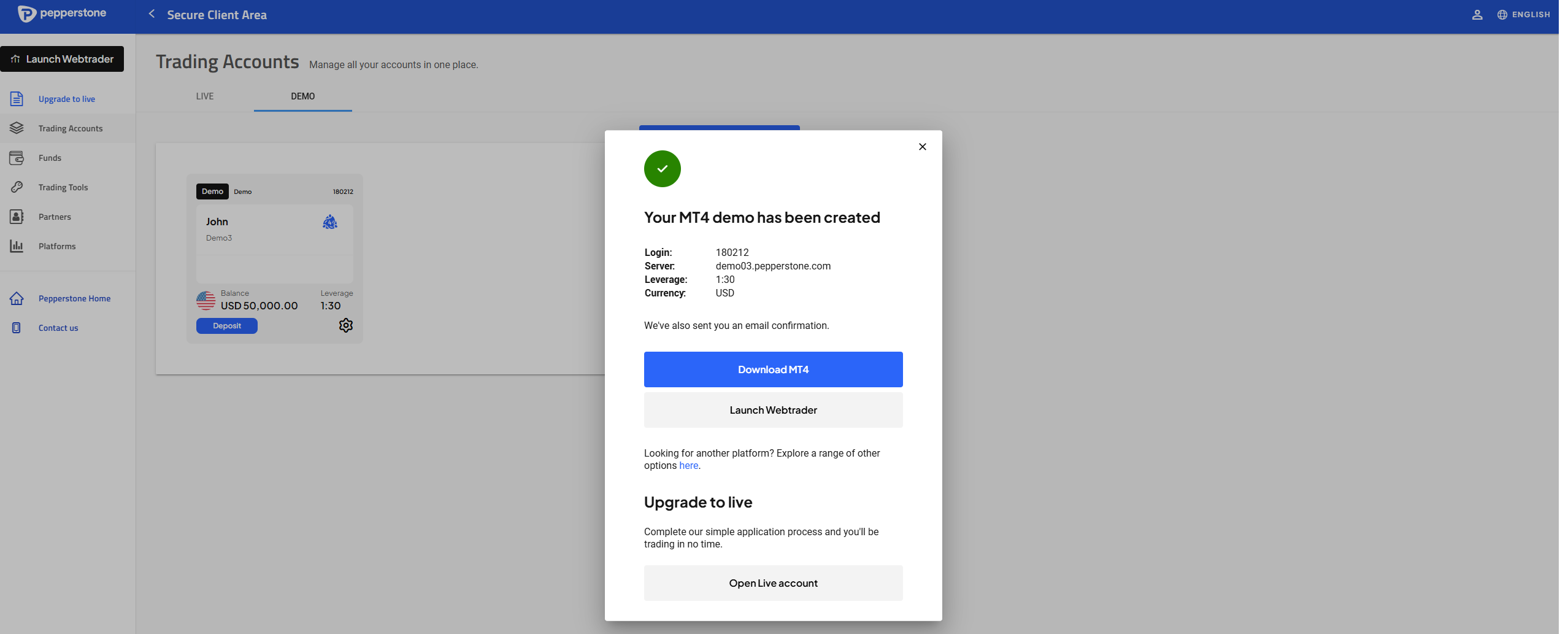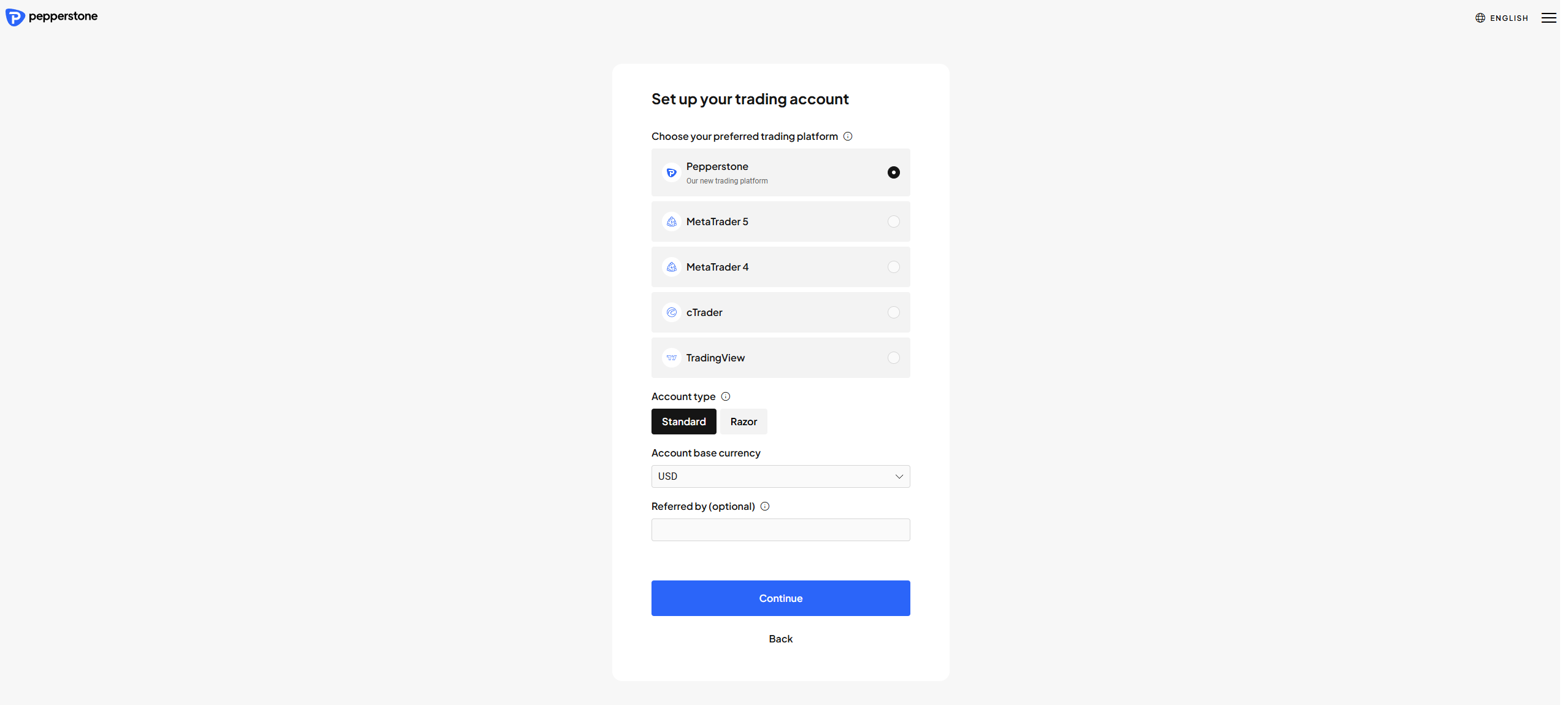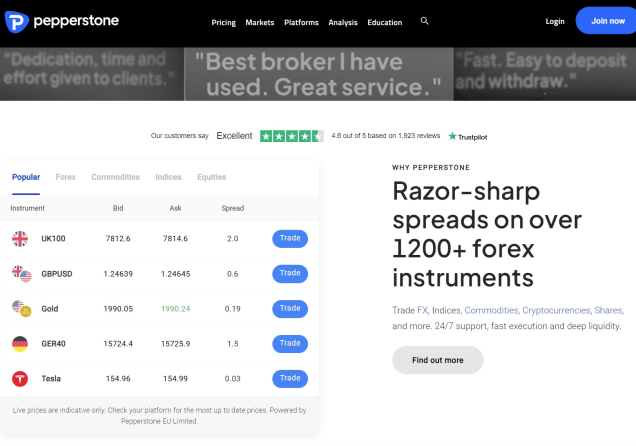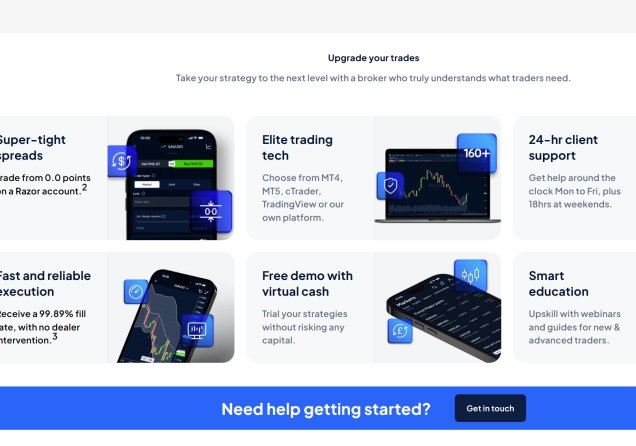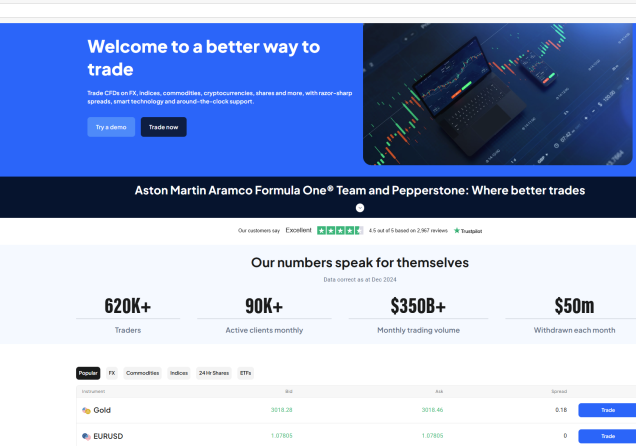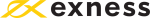Pepperstone Account Opening - Step-by-Step Guide
Pepperstone has established itself as a prominent and reputable online broker, with a presence in over 170 different countries. This broker offers its traders access to a wide array of financial markets, tight spreads, fast execution speeds, and robust trading platforms. As such, Pepperstone attracts traders of all experience levels seeking a competitive trading environment.
Notably, Pepperstone has made the account opening process intuitive for its clients. This step-by-step guide will walk you through the entire Pepperstone account opening process for both a demo account and a live trading account.
Demo vs Live Account
Before diving into the steps, it's essential to understand the difference between a demo account and a live account. This will help you choose the one that best suits your needs.
- Demo Account - A demo account is a simulated trading environment funded with virtual money. It replicates the live trading conditions, allowing investors to practice trading strategies, familiarise themselves with the broker’s platforms, and understand market movements without risking any real capital. Opening a demo account is highly recommended for aspiring traders to gain confidence and experience before committing real funds. Even experienced traders may use demo accounts to test new strategies or explore different asset classes.
- Live Account - A live account involves trading with real money. Any profits or losses are real and directly impact your financial situation. Live accounts are subject to real-time conditions like price slippage, variable spreads, delayed execution during high volatility, and requotes. These factors can have a substantial impact on performance and must be factored into a trader’s risk management strategy. They may not be perfectly replicated in the demo account.
In summary, demo accounts are excellent for learning the basics, exploring trading platforms, and testing strategies without financial risk. However, they may not fully prepare traders for the emotional and technical realities of live trading. Let’s now look at the account opening process for both a demo and a live account on Pepperstone.
Opening a Pepperstone Demo Account
Opening a Pepperstone demo account is a straightforward process. Here is how to do it in a few steps.
Step 1: Navigate to the Pepperstone Website
Open your preferred web browser and go to the official Pepperstone website, and create a demo. If you wish, you can use the link below that will redirect you directly to the Open demo page.
75.3% of retail CFD accounts lose money
Step 2: Fill Out the Demo Account Registration Form
You are now on the demo account registration form. On this form, you will need to provide your country of residence and fill out your name, date of birth, phone number, email, and password. Make sure you provide accurate information as shown on your ID documents.
Step 3: Select Start Trading With a Demo
After entering your personal details, you’ll be redirected to a page where you can choose between opening a live account or a demo account. Since you wish to open a demo account, simply select “Start trading with demo” on that page, as shown below.
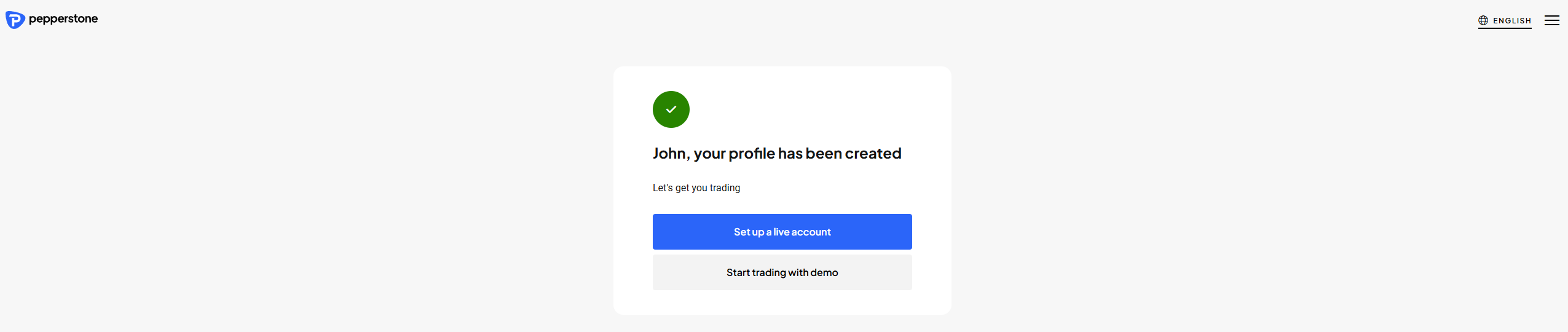
Step 4: Set up your Demo Account
After selecting “Start trading with demo,” you’ll be redirected to a setup page where you can configure your demo account. On this page, you’ll be asked to choose your preferred trading platform, account type (Standard or Razor), a nickname for your account, your base currency, and the amount of virtual funds you’d like to start with.
To accommodate different trading preferences, Pepperstone offers five trading platforms: MetaTrader 4, MetaTrader 5, cTrader, TradingView, and its own proprietary Pepperstone Trading Platform. This variety ensures that both beginner and experienced traders can find a platform that suits their style.
When it comes to virtual funds, you have the flexibility to start with amounts ranging from 200 to 25,000. Specifically, you can select from 200, 500, 1,000, 5,000, 10,000, or 25,000 units of your chosen base currency. Speaking of which, Pepperstone allows you to choose from four major currencies: USD, EUR, GBP, and CHF.
Another important aspect to consider is account limits. If you have an active live account, you’re allowed to create up to 10 demo accounts. However, if you don’t have a live account, the limit is reduced to 5 demo accounts.
Regarding account duration, demo accounts created on MetaTrader 4 and MetaTrader 5 will automatically expire after 60 days. However, if you open and fund a live account, your MT4/MT5 demo accounts can remain active beyond this period. On the other hand, demo accounts on cTrader and TradingView come with no expiration date, giving you more long-term flexibility. As for Pepperstone’s own trading platform, the broker does not specify whether demo accounts expire.
Regardless of the platform you choose, it’s important to note that any demo account that remains inactive for 90 consecutive days—meaning no login activity—will be automatically closed.
Step 5: Start trading on Pepperstone with virtual funds
Congratulations! Your free demo account has been successfully created. You can now download your chosen trading platform and log in using your credentials—or simply use the web version to start trading directly from your browser.
Opening a Pepperstone Live Trading Account
A live account allows you to trade with real money and access the full trading suite offered by Pepperstone. Remember, the live market involves a lot of risk. Ensure you understand the risks involved before proceeding. Once you are ready to open a live account, here is a step-by-step guide on how to do it:
Step 1: Navigate to the Pepperstone Website
Just like when opening a demo account, begin by visiting the official Pepperstone website and locating the button to open a live account. If you wish, you can use the link below that will redirect you directly to the Open Live account page.
75.3% of retail CFD accounts lose money
Step 2: Fill out the Live Account Registration Form
You will be directed to an online application form (It's the same form as when opening a demo account). This form will require you to provide your personal information, including your full name, date of birth, mobile number, email, and password. Make sure you provide accurate information, as Pepperstone will verify it during the KYC process.
Step 3: Select Set Up a Live Account
After entering your personal details, you’ll be redirected to a page where you can choose between opening a live account or a demo account. The page will look like the one below. Since you wish to open a live account, click on “Set up a live account.”
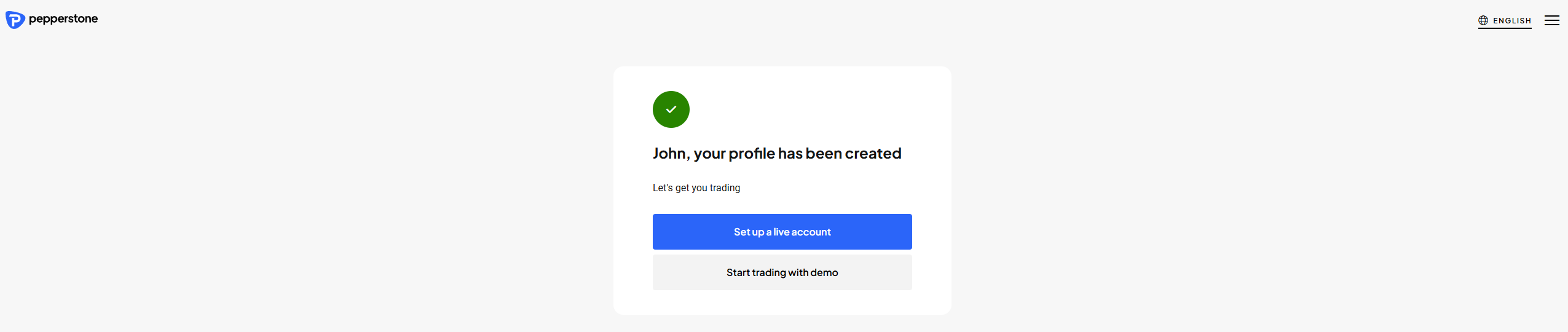
Step 4: Choose your Trading Platform, Account, and Base Account Currency
The next step will require you to customise various features depending on your preferences. You will select the trading platform you want to use from five different platforms. The same platforms on the demo account are available on the live account. They include MetaTrader 4, MetaTrader 5, cTrader, TradingView, and the Pepperstone Trading Platform.
You will also need to select your preferred account type and base account currency. There are two types of trading accounts on Pepperstone, which include the Standard and the Razor account. The standard account comes with low spreads starting from 1.0 pips on majors and no commissions paid. The Razor account, on the other hand, has raw spreads starting from 0.0 pips and a low commission paid. The broker supports a ton of base account currencies, including the USD, EUR, GBP and CHF.
Step 5: Take a Suitability Test
Pepperstone requires traders to complete a brief suitability assessment before trading derivatives. This short questionnaire covers key areas such as your income, trading experience, and investment preferences. The purpose is to evaluate whether trading these products aligns with your financial circumstances and level of expertise.
Once you've completed the suitability test, Pepperstone will take you to a page to proceed with your application. There, you'll fill in your employment status and income, double-check your personal details, and finally, read and accept the terms and conditions to move forward.
Step 6: Account Verification
To complete your application, you'll need to verify your identity. As a regulated broker, Pepperstone adheres to strict Anti-Money Laundering (AML) requirements, making this verification mandatory. The Know Your Customer (KYC) process involves:
- Submitting two valid, government-issued identification documents, such as a passport, birth certificate, or national ID card. You’ll need to upload clear photos of these documents, making sure all details are easily readable.
- Pepperstone also requires traders to submit two documents as proof of address, such as a recent utility bill or bank statement. These documents should be recent, issued within the last 3 months.
Please note that Pepperstone does not accept black-and-white images or scanned copies of your ID. Depending on your country of residence, additional documentation may be required. You’ll be notified once your account is verified or if any issues arise during the application process.
Step 7: Fund Your Account
Once your identity and address are verified, your live trading account will be approved. You will then need to fund your account using one of the available deposit methods offered by Pepperstone. The various deposit methods supported by Pepperstone include bank transfers, credit/debit cards, PayPal, Skrill, M-Pesa, and Neteller. The broker does not have a minimum deposit requirement for any of its accounts. This means that traders can invest whatever amount they decide.
What Pepperstone Offers to Traders
Pepperstone provides a diverse selection of trading instruments, including CFDs on forex, indices, commodities, cryptocurrencies, stocks, and ETFs. When it comes to trading costs, Pepperstone maintains a competitive edge with its transparent pricing structure. The Standard account comes with spreads from 1.0 pips and no commission. For those seeking tighter spreads, the Razor Account provides raw spreads from 0.0 pips with a low commission fee that varies depending on the trading platform used.
For clients utilizing the MetaTrader 4 or MetaTrader 5 platforms, the commission charged is $3.50, €2.60, £2.25, or CHF 3.30 per side per lot, depending on their account currency. The same $3.50 per side per lot commission applies to those trading on TradingView and the Pepperstone Trading Platform. Meanwhile, cTrader users enjoy slightly lower fees, with a commission of $3.00 per side per lot.
For clients trading on TradingView, cTrader, or the Pepperstone Trading Platform in currencies other than USD, all commission charges are automatically converted to the account's currency using the current spot exchange rate.
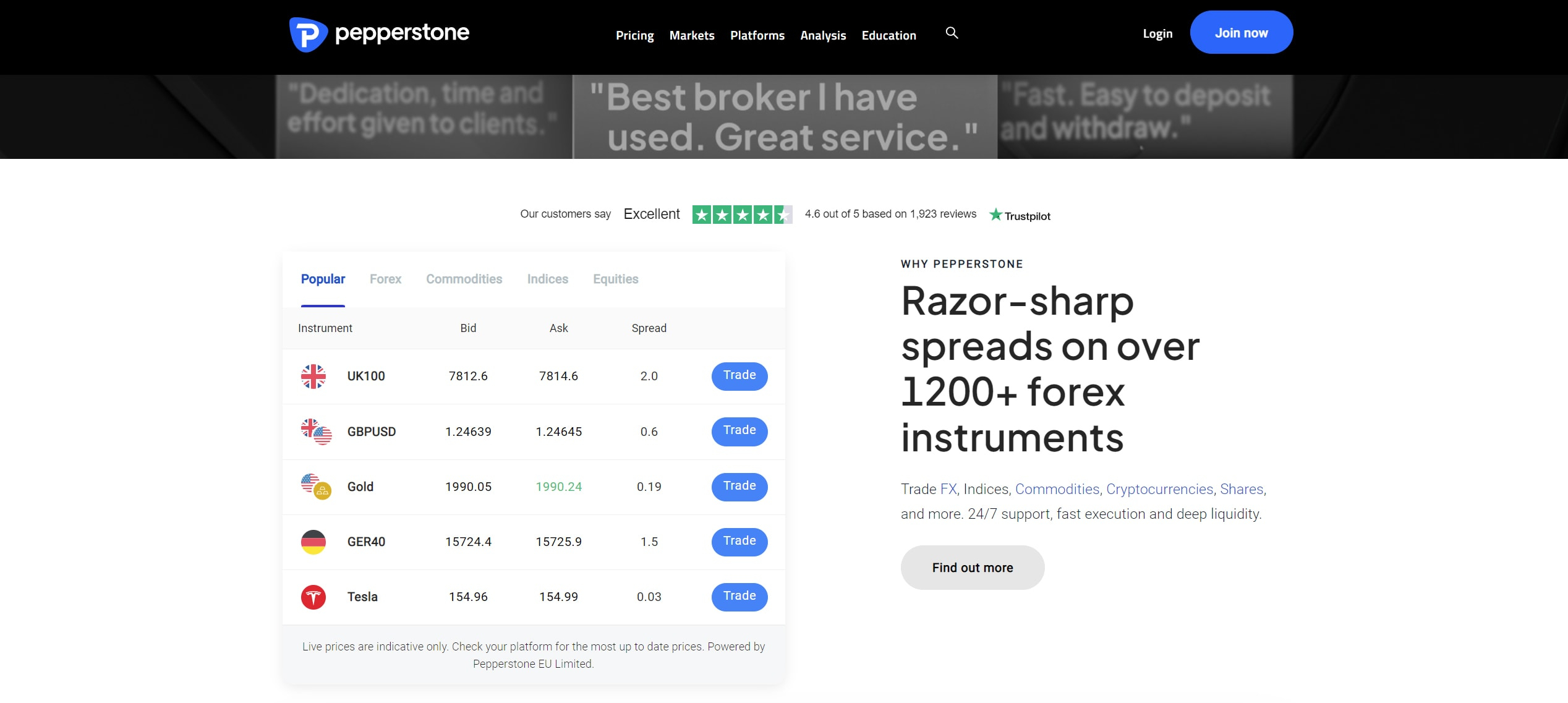
Pepperstone’s Credibility
When choosing a broker, it's strongly recommended to opt for one that operates under strict regulatory oversight to ensure a safe and secure trading environment. Regulated brokers are closely monitored by financial authorities, which helps promote fairness and transparency in trading. Pepperstone demonstrates regulatory adherence by holding licenses from multiple respected financial regulators.
The broker has regulation and authorisation by the FCA in the UK, the CySEC in Cyprus, the ASIC in Australia, the BaFin in Germany, the CMA in Kenya, and the DFSA in Dubai, among others. This extensive regulatory framework demonstrates Pepperstone’s commitment to transparency, accountability, and ethical business practices.
In addition to its regulatory credentials, Pepperstone has earned a strong reputation among traders. The broker boasts an impressive 4.5 out of 5-star rating on Trustpilot, based on more than 2,900 reviews. With both a solid regulatory background and high user satisfaction, Pepperstone has become a top choice for many in the trading community.
Closing Remarks
Opening a trading account with Pepperstone is a seamless and well-structured process, catering to traders of all experience levels. Whether you choose a demo or live account, you’ll get access to top-tier trading conditions and platforms. This guide covers all the steps that traders need to follow to open an account on Pepperstone.
Remember to start with a demo account to familiarise yourself with the platform and market dynamics before committing real capital. Once you are comfortable, you can proceed to open a live account and embark on your trading journey with Pepperstone. Always prioritise responsible trading and continuous learning for the best trading experience.
Top-Tier Trusted Brokers
The table below contains links to 3rd party websites of our top partners from whom we receive compensation at no additional cost to you.