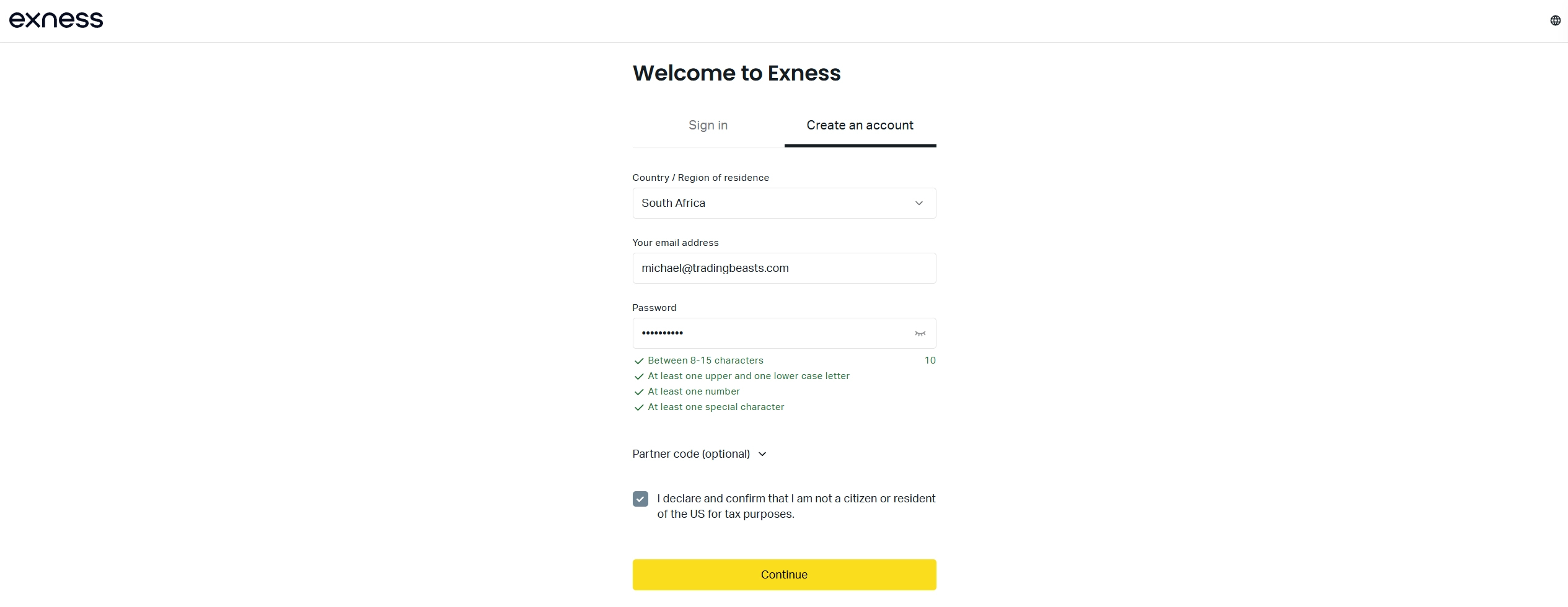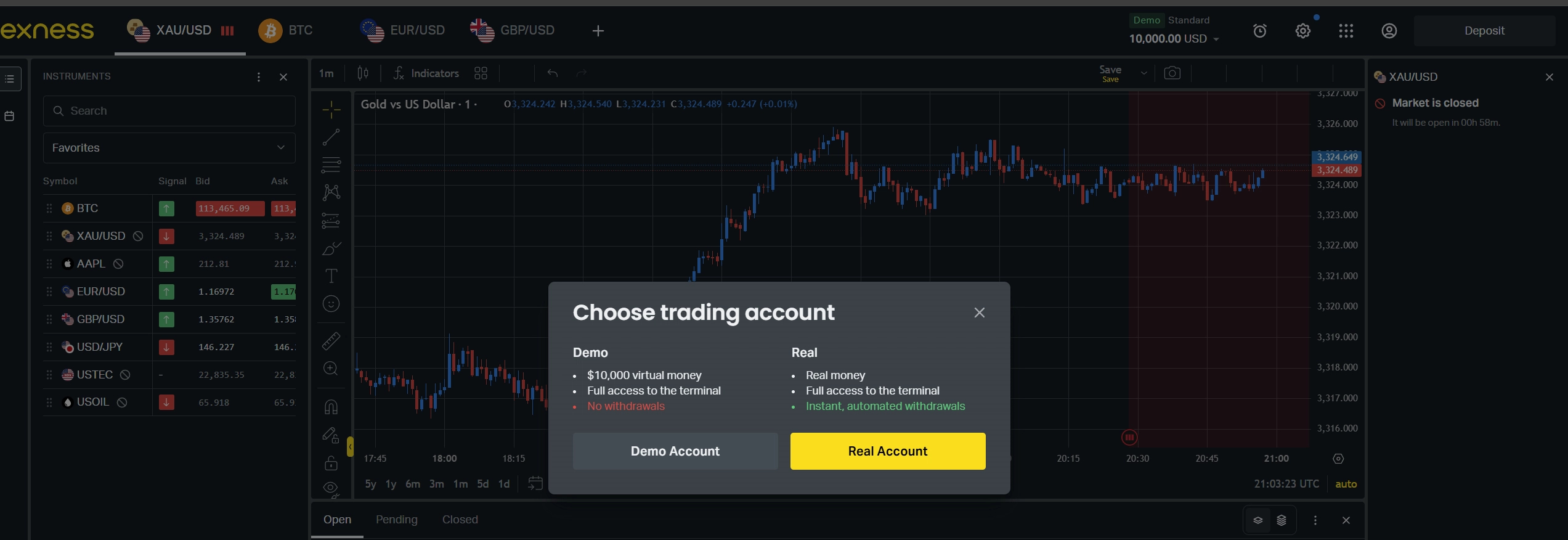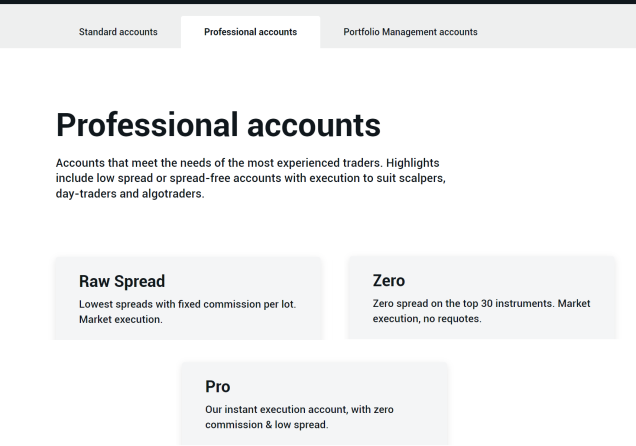Exness Account Opening - Step-by-Step Guide
Exness is a globally recognised online broker known for its ultra-fast execution, tight spreads, and a wide range of trading instruments. This is one of the largest brokers in the world, with a presence in over 130 different countries. To cater to this diverse clientele, Exness offers a variety of live and demo trading accounts.
Positively, opening an account with Exness is a straightforward process. Whether you're looking to practice risk-free in a demo environment or start trading live with real funds, the process is designed to be user-friendly. This step-by-step guide will walk you through the entire Exness account opening process for both a demo account and a live trading account.
Demo vs Live Account
Before diving into the account opening steps, it's crucial to understand the key differences between a demo and a live account. This will help you choose the option that best aligns with your trading goals and experience level.
- Demo Account - An Exness demo account is a risk-free trading environment funded with virtual money. It mirrors live market conditions, allowing traders to practice strategies, explore the broker’s platforms, and gain confidence without risking real money. Demo accounts are ideal for new traders to build confidence and gain practical experience before committing real capital. Even seasoned traders can utilise demo accounts to test new strategies or explore different asset classes without risking their funds.
- Live Account - A live account involves trading with real money in actual financial markets. All profits and losses incurred are real and directly impact your financial situation. Unlike demo accounts, live trading includes real-world factors such as slippage, variable spreads, and emotional pressures. While demo accounts are excellent for foundational learning, a live account provides the complete and authentic trading experience.
In summary, demo accounts are perfect for learning and experimentation. In contrast, live accounts are suitable for traders who are confident in their strategies and ready to engage in actual market conditions. Now, let’s explore how to open both types of accounts.
Opening an Exness Demo Account
Opening a demo account with Exness is quick and straightforward. Follow these steps to get started:
Step 1: Navigate to the Exness Website
Open your preferred web browser and navigate to the official Exness website, www.exness.com. On the Homepage, locate the button that says “Try free demo” or “Register”. Click on either of these buttons to initiate the registration process.
Remember that Forex and CFDs available at Exness are leveraged products.
Their trading can result in the loss of your entire capital.
Step 2: Fill Out the Registration Form
You’ll be directed to a registration form where you need to provide your email, country of residence, and set up your password. Before proceeding, tick the box to declare and confirm you are not a citizen or resident of the US (if you aren’t), then select Continue.
This will create your Exness Personal Area. After the initial registration, Exness will send a verification email to the address you provided. Open the email and click on the verification link to confirm your email address. Then, proceed with setting up your account.
Step 3: Access Your Personal Area and Create a Demo Account
After successfully creating your Personal Area, log in to it. Once inside, navigate to the My Accounts area. Here, you'll have the option to open various account types. Select the option to "Open New Account" and choose to open a demo account.
Step 4: Configure Your Demo Account
Once you select the demo account option, you'll need to configure its settings. Specifically, you will need to select a demo account type that mirrors one of Exness's live account offerings. There are five different options, including the Standard, Standard Cent, Pro, Raw Spread, and Zero accounts. You will also choose your desired base currency for the demo account and set the leverage level for your demo account.
Finally, you will choose the trading platforms you wish to use. Exness supports MetaTrader 4 (MT4), MetaTrader 5 (MT5), and Exness Terminal (its own proprietary platform). Exness demo accounts have an expiry date depending on the trading platform.
MT4 demo accounts are deleted after 180 days of inactivity. In contrast, MT5 demo accounts are deleted after 21 days of inactivity. The broker does not mention how long it takes for an Exness Terminal demo account to expire. Unfortunately, demo accounts cannot be reactivated once they are deleted. However, traders can open a new account whenever they wish.
Step 5: Start Trading with Virtual Funds
Once your demo account is set up, you’ll receive login credentials for your chosen platform. Download the platform (if using MT4 or MT5) or access the Exness Terminal directly via your browser. Log in and start practising trading with virtual funds.
Opening an Exness Live Trading Account
A live account gives you access to real financial markets and the full suite of trading instruments offered by Exness. Remember, live trading involves substantial risk, and it's crucial to fully understand these risks before proceeding. Once you are ready to open a live account, here's a step-by-step guide:
Step 1: Navigate to the Exness Website
Visit the official Exness website www.exness.com and click on the “Register” button to initiate the registration process.
Remember that Forex and CFDs available at Exness are leveraged products.
Their trading can result in the loss of your entire capital.
Step 2: Fill Out the Registration Form
You’ll be directed to a registration form where you need to provide your email, country of residence, and set up your password. Before continuing, make sure to check the box confirming that you are not a US citizen or resident (if applicable), then click Continue.
This will create your Exness Personal Area. Shortly after, Exness will send a verification email to the address you provided. Open the email and click the verification link to confirm your email. Once verified, you can move on to setting up your trading account.
Step 3: Access Your Personal Area and Initiate New Account Creation
After successfully creating your Personal Area, log in to it and navigate to the My Accounts area. In the My Accounts section, click on Open New Account to start creating a new trading account. You’ll see a list of available account types and trading platforms. Choose the platform you prefer. Exness supports MetaTrader 4 (MT4), MetaTrader 5 (MT5), and its own Exness Terminal. Additionally, the broker offers five different accounts to choose from. These include the Standard, Standard Cent, Pro, Raw Spread, and Zero accounts.
Step 4: Configure Your Account Settings
On the next page, select Real as the type of account you want to create. You will then need to fill in your desired maximum leverage, select your preferred account currency, give your account a nickname for easy identification, and create a trading password.
Step 5: Account Verification (KYC Process)
To comply with Anti-Money Laundering (AML) regulations, Exness requires all live account holders to undergo a Know Your Customer (KYC) verification process. This typically involves:
- Proof of Identity - Submitting clear, valid government-issued identification documents such as a passport, national ID card, or driver's license.
- Proof of Residence - Providing documents like a recent utility bill or bank statement (usually issued within the last 3-6 months) to confirm your residential address.
You can upload these documents directly through the Exness Personal Area. Verification typically takes a few hours, but you’ll be notified if additional documents are required.
Step 6: Fund Your Account
Once your identity and address are successfully verified and your live trading account is approved, you can proceed to fund it. Exness offers a wide array of deposit methods, which may vary by region but commonly include:
- Bank transfer
- Credit/Debit cards
- Skrill
- Neteller
- Perfect Money
- Cryptocurrencies (USDT, BTC, ETH)
- Mobile money (M-Pesa and others in select countries)
The minimum deposit required to open a Standard account on Exness is just $10. However, professional accounts require a minimum deposit of at least $200 (can vary depending on region). Exness prides itself on offering instant deposits and withdrawals for many payment methods, with no deposit or withdrawal fees charged by the broker itself.
What Exness Offers to Traders
Exness provides a comprehensive trading experience with a wide selection of instruments and competitive conditions. On this broker site, clients can access over 250 CFDs on forex, cryptocurrencies, stocks, energies, metals, and indices. To trade these products, traders can choose from three different trading platforms, including MetaTrader 4, MetaTrader 5, and Exness Terminal.
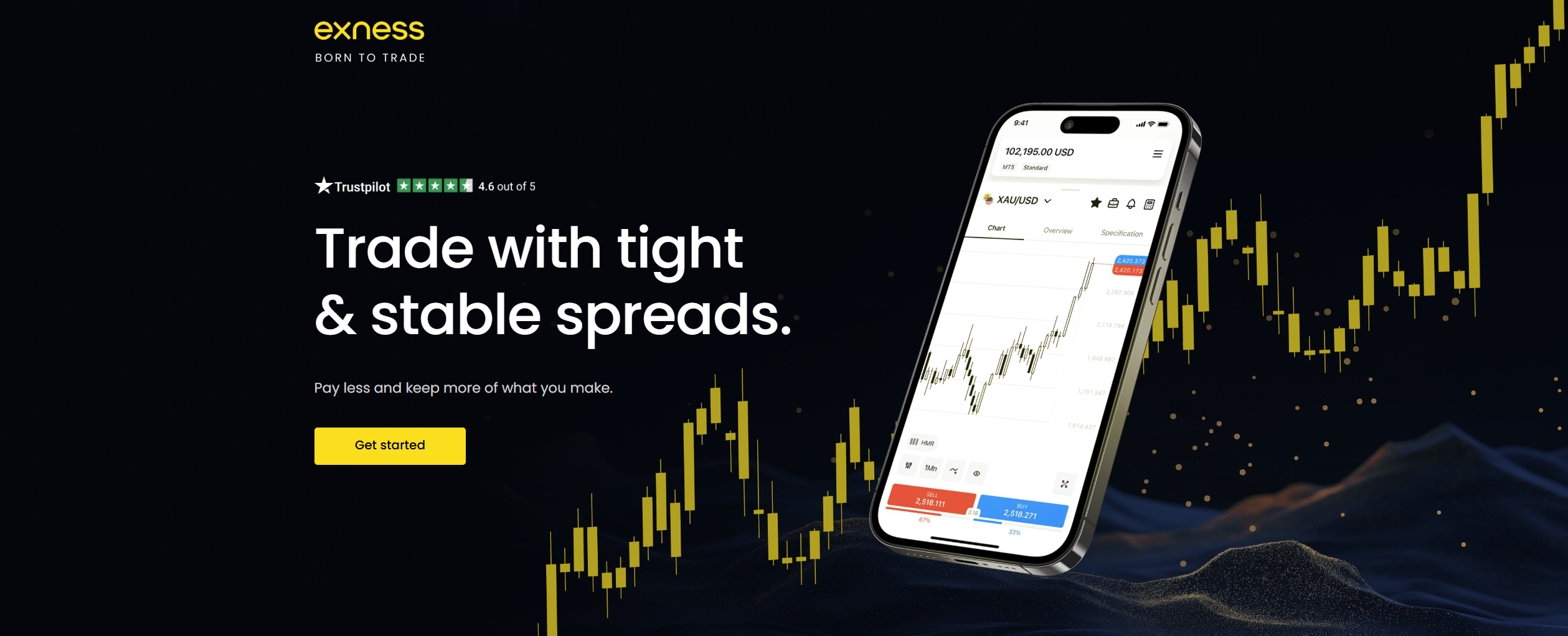
Regarding spreads, they depend on the account that a trader uses. The Standard account offers spreads from as low as 0.2 pips for major currency pairs with no commission charged. The Standard cent account has a spread starting from 0.3 pips, also with no commission.
Further, the Pro account has a lower spread that starts from 0.1 pips and has no commission charge. Meanwhile, the Raw Spread account provides spreads from 0.0 pips, plus a commission of up to $3.50 per side per lot. Lastly, the Zero account offers spreads as low as 0.0 pips on the top 30 instruments, with commissions starting from $0.05 per side per lot.
The Credibility of Exness
Before opening an account, it's essential to evaluate the credibility of the broker you're considering. This involves reviewing both their regulatory status and their reputation within the trading community. In the case of Exness, the broker performs strongly on both fronts.
For starters, Exness is regulated by multiple respected financial authorities. These include the UK's Financial Conduct Authority (FCA), the Jordan Securities Commission (JSC), the Cyprus Securities and Exchange Commission (CySEC), the Capital Markets Authority (CMA) in Kenya, and the Financial Sector Conduct Authority (FSCA) in South Africa, among others. These regulatory licenses contribute significantly to Exness’s reputation as one of the top brokers in the world.
In addition to its strong regulatory framework, Exness is also highly regarded by its users. It holds an impressive 4.7 out of 5-star rating on Trustpilot, based on more than 18,600 reviews. This consistent positive feedback further emphasises the broker’s strong standing in the trading world.
Closing Remarks
Opening a trading account with Exness is fast, simple, and user-friendly, designed to cater to traders of all levels. Whether you opt for a demo account to practice or a live account to engage in real-time trading, Exness makes the process intuitive. The broker’s user-friendly interface, diverse account types, and robust trading platforms make it an excellent choice for both new and seasoned traders.
Demo accounts provide a risk-free environment to refine strategies and build confidence. In contrast, live accounts offer access to real markets with competitive spreads, low minimum deposits, and a wide range of trading instruments. Additionally, its regulatory oversight and high user rating reinforce its credibility as one of the top brokers globally.
Top-Tier Trusted Brokers
The table below contains links to 3rd party websites of our top partners from whom we receive compensation at no additional cost to you.