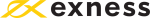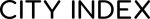How to Track Your Crypto Wallet on Mobile: A Comprehensive Guide
Utilizing the CoinMarketCap Mobile Application: Your Ultimate Solution
CoinMarketCap is initially a website that lists cryptocurrencies. It shows capitalization, trading volume over the last 24 hours and the number of tokens in circulation. Today, the list includes over 10,800 cryptocurrencies.
The site uses transactions carried out on centralized and decentralized exchanges to propose an average price on its chart.
In April 2020, exchange Binance bought CoinMarketCap for $400 million. Since then, a mobile application has been available, featuring a number of functionalities.
Here's an overview of the features you can use on the CoinMarketCap app:
Watchlist: this allows you to tag certain crypto-currencies and follow the evolution of its price. Typically, you'll receive a notification on your phone as soon as the crypto gains more or less 10%.
Convert: this tool allows you to convert any cryptocurrency with a FIAT currency.
Target price: set a price for a specific cryptocurrency and receive a notification once it has been reached.
Portfolio: you can indicate how many tokens you own to track the evolution of your portfolio over the long term.
It's this last feature that interests us. We're going to be able to define a global portfolio that brings together all your crypto investments.
Setting Up and Configuring CoinMarketCap: Your Step-by-Step Guide
First of all, we'll download the CoinMarketCap mobile application from the App Store or Google Play. Once it's installed on your phone, follow these few steps:
Launch the application
Create an account (optional)
Click on the "Portfolio" menu
Create a new portfolio
Click on "+ New Transaction
Search for the cryptocurrency in the list and note the number of tokens you own
Do the same for all the crypto-currencies you own. Over time, you'll get an indication of the evolution of your crypto-currencies one by one, but also globally.
You can choose to see the curve of your portfolio and its evolution over 24 hours, 1 day, 7 days or 1 year.
To date, this is the best way to see the global evolution of your cryptocurrencies for free. Set price alerts to resell your crypto when the time comes. See which crypto has made you lose the most and which has performed the best over the last few months.
Exploring Other Crypto-Tracking Applications
Don't like the way CoinMarketCap works and the way the app is presented? Here are a few other free and paid applications offering similar services.
CoinStats: this is a paid application that brings you more in-depth analysis of your crypto investments.
CoinGecko: this application is a direct competitor to CoinMarketCap. It offers exactly the same services, so it's up to you to decide which branding you prefer.
Finary: this is a very comprehensive portfolio tracker since you can follow the evolution of your cryptos, stocks, commodities, real estate, etc. However, you'll have to pay to track several assets at the same time.
Don't hesitate to discover them and choose the application that's right for you.
This way, you'll be sure to keep track of your crypto portfolio and be able to act directly in the event of a sudden rise or fall in the market.
Regulated Brokers
The table below contains links to 3rd party websites of our top partners from whom we receive compensation at no additional cost to you.